-
Right click on the photogroup and call
Add camera model to the database.
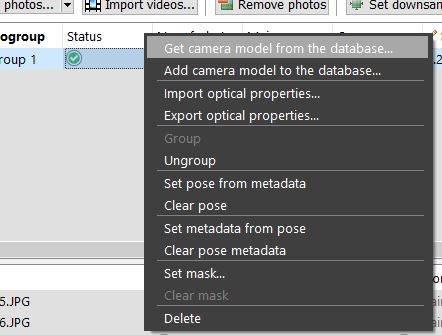
Adding a
photogroup camera model to the database
-
Check the optical properties and enter an appropriate name
(alias).
-
Click on
OK to add the camera model to the user
camera database.
User-added camera
models are automatically used by
ContextCapture when adding new photos taken with the same camera. For this,
ContextCapture relies on the camera model's matching criteria.

